| weight | 0.00 g |
| volume weight | 0.00 g |
Xhorse VVDI BEE Key Tool Lite Support Android with Type C Port with 6 XKB501EN Wire Remotes

Xhorse VVDI BEE Key Tool Lite Highlights:
1. Xhorse VVDI BEE Key Tool Lite is highly cost-effective, buy one get 6pcs free of Xhorse XKB501EN B5 Universal Remotes
2. Support Android phone direct connection
3. Remote control generation (support Toyota XM Smart key, universal smart key, wireless remote, wire remote, super remote)
4. Remote control frequency detection, remote control cloud recognition
5. Chip identification, chip generation, chip copy (46, 48, 4D 70/83, 8A/H, G, 4E, Suzuki Kaiyue folding key , 11/12/13/4C, 42, 33, 47, Haima 8C, Proton 8C, etc.)
6. Special Functions:
-Ignition switch coil signal detection.
-Set type of VVDI super chip
-VVDI Special TP
-Smart key password calculation
-Remote renew
-Unlock Toyota Smartkey
-Honda cycle key renew
-8E remote upgrader, unlock and frequency coversion
-Mazda ID 49 smart key light repair
Note: ID48 96 bit clone currently is NOT supported.
Xhorse VVDI BEE Key Tool Lite Work with Android Phone Xhorse APP:


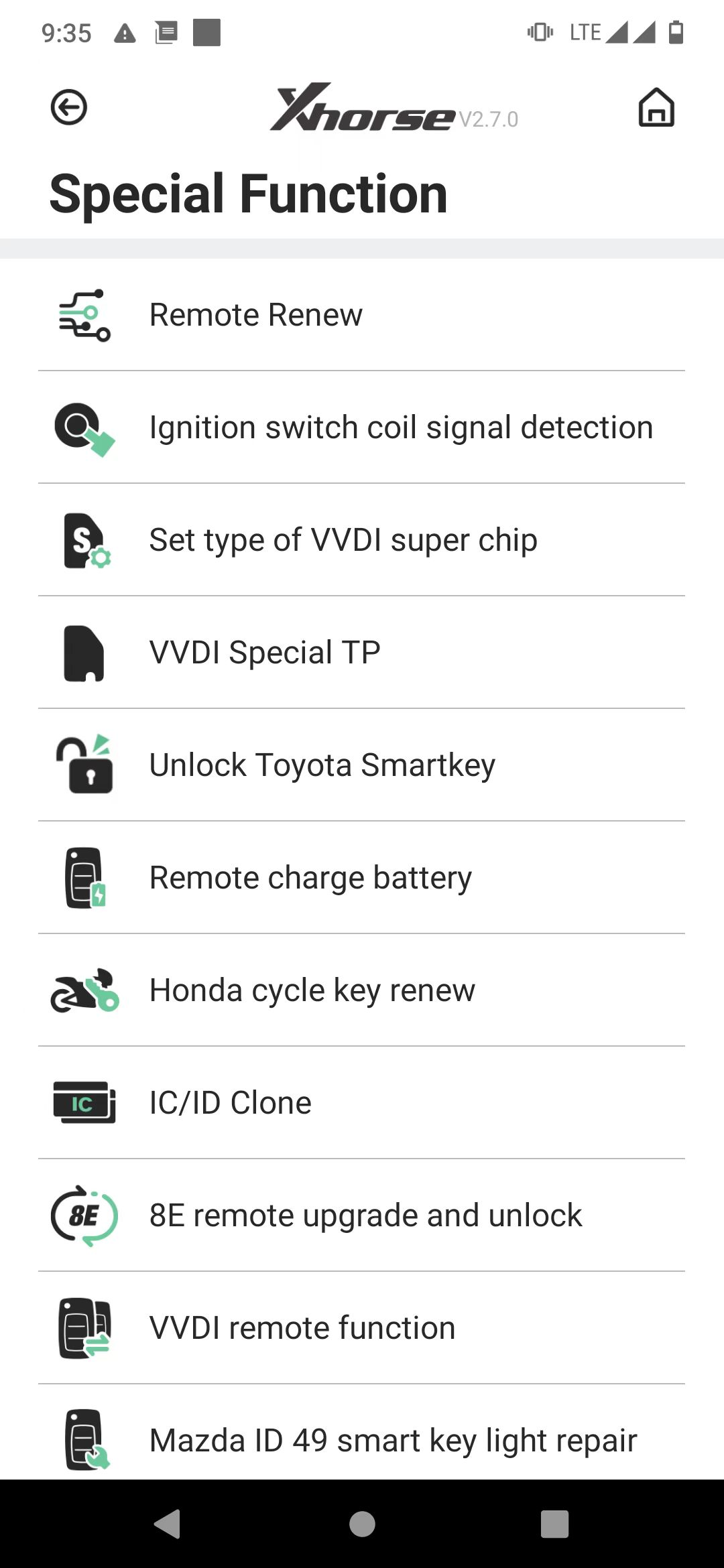
Xhorse VVDI BEE Key Tool Lite Mobile Connection Method:
Power On: Insert the TYPE-C cable, and allow the software to access the USB port of the mobile phone and connect the device
Shut Down: Remove the TYPE-C cable.
Notice: If there is a prompt on the right side of the interface, open the phone settings and turn on the OTG connection.
-
5 stars
0%
-
4 stars
0%
-
3 stars
0%
-
2 stars
0%
-
1 stars
0%
ProgSir.com accepts PayPal, Credit Card, Western Union and Wire Transfer as secure payment methods:
Global:
1. PayPal

1) Login To Your Account or use Credit Card Express.
2) Enter your Card Details, the order will be shipped to your PayPal address. And click "Submit".
3) Your Payment will be processed and a receipt will be sent to your email inbox.
2. Credit Card
![]()
1) Choose your shipping address OR create a new one.
2) Enter your Card Details and click "Submit".
3) Your Payment will be processed and a receipt will be sent to your email inbox.





