Test Platform For Audi 48V LI-Battery DC-DC Alternator Starter Generator
| weight | 1500.00 g |
| volume weight | 0.00 g |
Below pictures are plug details:



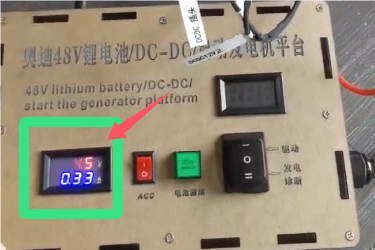
OBD Port, you can connect ODIS, AUTEL or others OBD Diagnostic tool.
we can read data stream and fault code(DCT) by OBD Diagnostic software.

1#: the red button is ACC switch.
2#: the green button is Battery activation switch.
3#: it will show you the 48V Li-battery Voltage value.
note: please turn on ACC Switch first, then, turn on Battery activation switch.
you can hear closing sound of the lithium battery relay and show you Li-battery Voltage value .

the black button is very important: Drive, Power Generation & Diagnosis.

Please turn to Drive position, the alternator will start turning.
then, we can check the OBD Software.
we can get Generator working status, all data flow, the alternator speed,
You can check the battery working voltage, DC-DC working voltage too.
to make battery and generator communicate.
if you need to close it,
please turn of the Greenbutton(Battery activation switch) First, then, turn of the Red button (ACC Switch).
-
5 stars
0%
-
4 stars
0%
-
3 stars
0%
-
2 stars
0%
-
1 stars
0%
ProgSir.com accepts PayPal, Credit Card, Western Union and Wire Transfer as secure payment methods:
Global:
1. PayPal

1) Login To Your Account or use Credit Card Express.
2) Enter your Card Details, the order will be shipped to your PayPal address. And click "Submit".
3) Your Payment will be processed and a receipt will be sent to your email inbox.
2. Credit Card
![]()
1) Choose your shipping address OR create a new one.
2) Enter your Card Details and click "Submit".
3) Your Payment will be processed and a receipt will be sent to your email inbox.






