Steering Lock Emulator Simulator For Volvo S40 C70 C30 V50 With Sound Plug and Play
| weight | 50.00 g |
| volume weight | 0.00 g |
Volvo S40 C70 C30 V50 Steering Lock Emulator Brief:
ELV Is A Self-occurring Mechanical Failure In The Steering Column Lock.
The Occurrence Of The Fault Does Not Depend On Any Fault.
In Case Of Malfunction, Even If There Is No Problem In The Vehicle Key, The Working Key Will Not Start The Vehicle Because The ELV Steering Column Lock Will Not Be Activated.
In This Case, A New ELV Steering Column Lock Must Be Installed In The Vehicle And Programmed Into The Vehicle.
Volvo S40 C70 C30 V50 Steering Lock Emulator Overview:
You can use S40 Emulator If original SCL board responds to CEM requests. so the Emulator can grab some data from CEM / SCL communication.
Volvo S40 C70 C30 V50 Steering Lock Emulator installation:
Connecting the emulator to get data from CEM/ SCL
When emulator starts blinking red and green, it comes to the learing mood
Connect the CAN line to the original steering lock
After connection, put key in ignition the emulator lights green
After connection, put key in ignition and the emulator lights green
After connection, put the key in ignition. The emulator lights green and synchronization code will be saved in the emulato
Unplug the connections(red, green and the black ones)
Finally, connect the emulator into the steering lock plug

Volvo S40 C70 C30 V50 Steering Lock Emulator Fitments:
Volvo S40
Volvo C70
Volvo C30
Volvo V50
Plug & Start No need Adaptation.
Working directly, no need programming.
-
5 stars
0%
-
4 stars
0%
-
3 stars
0%
-
2 stars
0%
-
1 stars
0%
ProgSir.com accepts PayPal, Credit Card, Western Union and Wire Transfer as secure payment methods:
Global:
1. PayPal

1) Login To Your Account or use Credit Card Express.
2) Enter your Card Details, the order will be shipped to your PayPal address. And click "Submit".
3) Your Payment will be processed and a receipt will be sent to your email inbox.
2. Credit Card
![]()
1) Choose your shipping address OR create a new one.
2) Enter your Card Details and click "Submit".
3) Your Payment will be processed and a receipt will be sent to your email inbox.





